
In today’s digital age, the demand for skilled web designers has surged, with businesses of all sizes seeking to establish a strong online presence. If you’re intrigued by the prospect of designing visually compelling and user-friendly websites, you’re in the right place. This article provides an in-depth look into how to become a web designer, covering essential skills, tools, and strategies to help you launch and sustain a successful career in web design.
What is Web Design?
Before diving into the steps to become a web designer, it’s crucial to understand what web design entails. Web design involves the planning and creation of websites. It encompasses everything from layout and visual aesthetics to user experience (UX) and functionality. A web designer’s role is to ensure that a website is not only visually appealing but also easy to navigate and functional.
Key Responsibilities of a Web Designer
- Designing Layouts: Creating the overall look and feel of the website, including the arrangement of text, images, and other elements.
- Choosing Color Schemes and Fonts: Selecting appropriate colors and fonts that align with the brand’s identity and enhance user experience.
- Creating Visual Assets: Designing graphics, icons, and other visual elements that contribute to the site’s aesthetic.
- Ensuring Responsiveness: Making sure the website functions well on various devices and screen sizes.
- Improving User Experience: Enhancing the ease with which users can navigate and interact with the website.
Image Suggestion: Include a high-quality, visually engaging image of a web designer at work or a screenshot of a well-designed website layout.
Steps to Become a Web Designer
1. Understand the Basics of Web Design
To start your journey in web design, it’s essential to have a solid understanding of the fundamental principles. Familiarize yourself with:
- HTML (HyperText Markup Language): The standard language for creating web pages. It provides the structure of a website.
- CSS (Cascading Style Sheets): Used for styling HTML elements. It controls the look and feel of the site, including colors, fonts, and layout.
- JavaScript: A programming language that adds interactivity to web pages. It’s not always mandatory for beginners but is useful for creating dynamic content.
Image Suggestion: Use a diagram or infographic showing the relationship between HTML, CSS, and JavaScript in web design.
2. Acquire Relevant Skills and Knowledge
A. Learn Design Principles
Mastering design principles is crucial for creating aesthetically pleasing and functional websites. Key design principles include:
- Contrast: Using contrasting colors and elements to make text and key features stand out.
- Alignment: Ensuring elements are properly aligned to create a clean and organized look.
- Repetition: Repeating design elements to create a cohesive and consistent appearance.
- Proximity: Grouping related elements together to improve readability and usability.
B. Gain Proficiency in Design Tools
To create and edit web designs effectively, you’ll need to become proficient in various design tools:
- Adobe XD: A popular tool for designing and prototyping user interfaces.
- Sketch: A vector graphics editor tailored for web and mobile design.
- Figma: A collaborative interface design tool that allows real-time teamwork.
- Adobe Photoshop: Used for image editing and creating visual assets.

3. Develop Technical Skills
A. Learn Web Development Technologies
While web designers primarily focus on the visual aspects of a website, understanding basic web development technologies can be highly beneficial. Familiarize yourself with:
- Responsive Design Techniques: Ensuring your designs work well on various devices and screen sizes.
- Content Management Systems (CMS): Platforms like WordPress, Joomla, or Drupal that help manage website content.
- Web Hosting and Domain Management: Understanding how to set up and maintain a website’s hosting and domain.
B. Master Design Frameworks and Libraries
Many web designers use frameworks and libraries to streamline their design process:
- Bootstrap: A popular front-end framework for developing responsive and mobile-first websites.
- Foundation: A responsive front-end framework similar to Bootstrap, with additional customization options.
- Materialize: A CSS framework based on Google’s Material Design principles.
Image Suggestion: Include a visual representation of popular design frameworks and libraries.
4. Build a Strong Portfolio
A well-crafted portfolio is essential for showcasing your skills and attracting potential clients or employers. Here’s how to build an impressive portfolio:
A. Showcase Diverse Projects
Include a range of projects in your portfolio to demonstrate your versatility. Projects might include:
- Personal Websites: Design a personal site to showcase your work and skills.
- Client Work: If you’ve done freelance work, include examples that highlight your ability to meet client needs.
- Conceptual Designs: Create mockups or redesigns of existing websites to show your creativity and problem-solving skills.
B. Provide Detailed Case Studies
For each project, provide a detailed case study that includes:
- Project Overview: Briefly describe the project, including goals and objectives.
- Design Process: Explain your design process, from initial sketches to final implementation.
- Challenges and Solutions: Discuss any challenges you faced and how you overcame them.
- Results: Highlight the impact of your design on the project’s success, such as increased user engagement or improved functionality.
Image Suggestion: Show a screenshot of a well-designed portfolio website or examples of project case studies.
5. Gain Experience and Build Your Network
A. Start with Freelance Work or Internships
Gaining practical experience is crucial. Consider starting with:
- Freelance Projects: Take on small projects to build your portfolio and gain real-world experience.
- Internships: Apply for internships to work alongside experienced designers and learn about the industry.
B. Join Design Communities
Networking with other web designers can provide valuable insights and opportunities. Join:
- Online Forums and Groups: Participate in design forums and social media groups to connect with other professionals.
- Local Meetups and Conferences: Attend design meetups and conferences to expand your network and stay updated on industry trends.
Image Suggestion: Use images of networking events, design meetups, or online design communities.
6. Stay Updated with Industry Trends
The web design industry is constantly evolving, with new technologies and design trends emerging regularly. To stay relevant:
- Follow Design Blogs: Read blogs and articles from industry experts to stay informed about the latest trends and best practices.
- Take Online Courses: Enroll in online courses or webinars to learn new skills and tools.
- Experiment with New Techniques: Continuously experiment with new design techniques and tools to keep your skills sharp.
Image Suggestion: Feature a screenshot of a popular design blog or an online course platform.
Conclusion
Becoming a web designer involves a blend of creativity, technical skills, and continuous learning. By understanding the basics of web design, acquiring relevant skills, developing a strong portfolio, and staying updated with industry trends, you can set yourself up for a successful career in this dynamic field.
Remember, the journey to becoming a web designer is ongoing. Embrace the challenges, celebrate your successes, and continually strive to enhance your skills. With dedication and passion, you’ll be well on your way to creating stunning and functional websites that leave a lasting impression..
Image Suggestion: Conclude with a motivational image or graphic related to web design, symbolizing growth and success.
By following this comprehensive guide, you’ll have a solid foundation on how to become a web designer and embark on a rewarding career in this exciting field
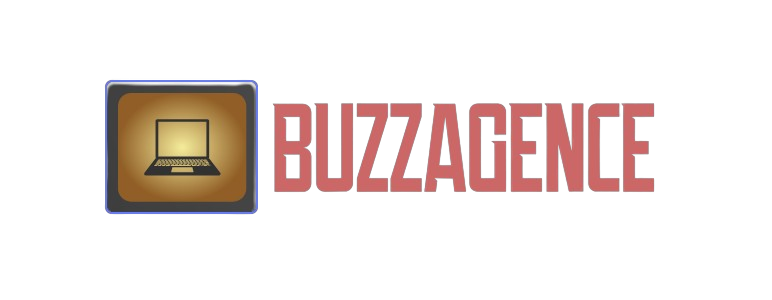
2 comment on “How to Become a Web Designer: A Comprehensive Guide 2024”