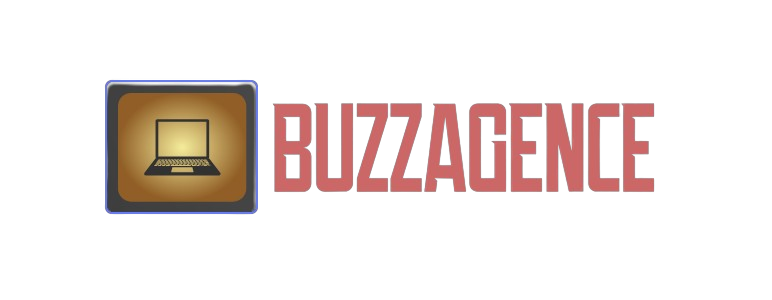In today’s digital world, knowing how to make a website is a valuable skill for businesses, personal brands, and anyone wanting to establish an online presence. It’s easier than ever before to create a website, whether you’re a beginner or an experienced developer. In this guide, we’ll walk you through the complete process of building a website from scratch. By the end, you’ll have a live website ready to showcase your content, services, or products.
Why You Need a Website
Whether you’re running a business, starting a blog, or building a portfolio, a website is an essential tool. Here are some reasons why learning how to make a website is crucial:
- Online Presence: A website provides a platform for people to find you online.
- Credibility: Customers tend to trust businesses with professional websites.
- Reach and Engagement: Websites allow you to reach a global audience and engage with them.

Choosing a Website Platform
There are several platforms you can use to build a website, ranging from beginner-friendly to more advanced options.
- WordPress: The most popular platform that powers over 40% of all websites. It’s flexible, offers thousands of themes and plugins, and doesn’t require coding knowledge.
- Wix: Known for its drag-and-drop editor, it’s a good choice for beginners who want a quick setup.
- Squarespace: Offers beautifully designed templates and a user-friendly interface.
Make sure to choose a platform based on your needs, such as ease of use, customization options, and scalability.
Comparative Chart: WordPress vs. Wix vs. Squarespace
| Platform | Pros | Cons |
|---|---|---|
| WordPress | – Highly customizable with thousands of themes and plugins. – SEO-friendly and great for large websites. – Free to start. | – Requires more technical knowledge for customization. – Can be expensive with hosting and premium themes. |
| Wix | – Drag-and-drop builder, very beginner-friendly. – Includes hosting in its plans. – Fast setup with no coding required. | – Limited scalability for large or complex websites. – Less flexibility in design and functionality compared to WordPress. |
| Squarespace | – Beautiful, professional templates ideal for creatives. – All-in-one platform with hosting and domain. – Great customer support. | – More expensive pricing tiers. – Fewer third-party integrations and customization options compared to WordPress. |
This chart provides a clear comparison of the three platforms, highlighting the strengths and limitations of each to help you choose the best option based on your website’s needs.
How to Become an Article Developer: A Step-by-Step Guide
Selecting a Domain Name
Your domain name is your website’s address on the internet. It’s essential to choose a domain that is memorable, short, and relevant to your business or personal brand. Here are some tips for selecting the right domain:
- Keep it Simple: Avoid using complicated words or numbers.
- Choose the Right Extension: The .com domain is the most popular, but you can also consider extensions like .org, .net, or .shop.
- Check Availability: Use domain registration sites like Namecheap or GoDaddy to ensure your preferred domain name is available.
Picking a Reliable Web Hosting Service
Web hosting is the service that allows your website to be accessible on the internet. There are several web hosting options to choose from, and selecting the right one depends on your website’s size, traffic, and features. Popular hosting providers include:
- Bluehost: Recommended for beginners, it offers affordable plans and a free domain for the first year.
- SiteGround: Known for excellent customer support and fast loading times.
- HostGator: Offers flexible pricing and is ideal for small to medium-sized websites.
When choosing a hosting plan, consider factors such as uptime, speed, customer support, and pricing.
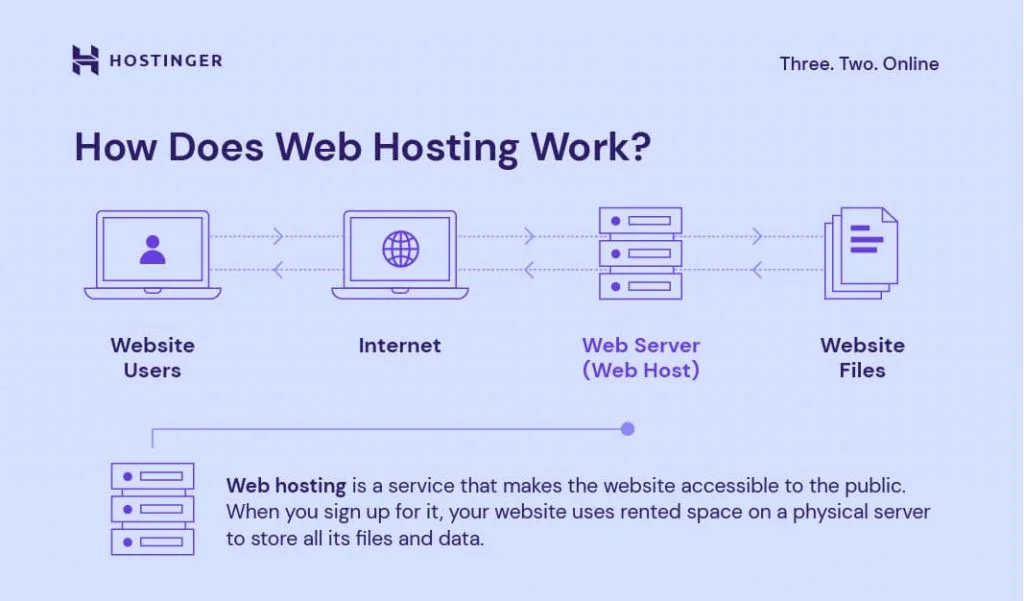
Designing Your Website
Design is one of the most critical steps in how to make a website. An attractive, user-friendly design can keep visitors engaged and improve your website’s credibility. Here are some tips for designing your site:
- Choose a Theme: Most platforms like WordPress offer pre-made themes that you can customize.
- Focus on User Experience (UX): Ensure your website is easy to navigate. Use a clear, concise menu and add relevant content above the fold (the part of the page visible without scrolling).
- Mobile-Responsive Design: A large portion of traffic comes from mobile devices, so make sure your website is responsive and looks good on all screen sizes.

Optimizing for SEO
Search Engine Optimization (SEO) is crucial if you want your website to rank on Google. Knowing how to make a website isn’t just about building it; it’s also about ensuring people can find it. Here’s how you can optimize your website for search engines:
- Keyword Research: Use tools like Google Keyword Planner or Ahrefs to find relevant keywords that your target audience is searching for.
- On-Page SEO: Include your primary keyword (how to make a website) in strategic places such as the title, meta description, headings, and within the body text. Don’t overstuff keywords; aim for natural integration.
- Image Alt Text: When adding images to your website, use descriptive alt text that includes your target keywords.
- Improve Page Speed: Use tools like Google PageSpeed Insights to optimize loading times.
Launching Your Website
Once you’ve designed and optimized your site, it’s time to go live. Here’s a checklist before launching:
- Test Functionality: Make sure all links, buttons, and forms are working correctly.
- Cross-Browser Compatibility: Ensure your website looks good across different browsers (Chrome, Safari, Firefox, etc.).
- Analytics Setup: Install Google Analytics to track your website’s performance and understand your visitors’ behavior.
- Backup Your Website: Before launching, make a backup of your website to prevent losing data.
Once everything checks out, hit the “Publish” button!
Image Suggestion: A rocket icon symbolizing the website launch process, with a “go live” button being clicked.
Website Maintenance Tips
Building a website is just the beginning. To keep your site running smoothly, regular maintenance is essential. Here’s what you need to do:
- Update Content Regularly: Keep your blog posts, product listings, and portfolio updated to stay relevant.
- Monitor Site Performance: Use tools like Google Analytics and Search Console to monitor your site’s traffic and performance.
- Backup Your Website: Schedule regular backups to avoid losing any data in case of a server crash or cyberattack.
- Security Updates: Regularly update your website’s software, themes, and plugins to avoid vulnerabilities.
Website Maintenance Checklist Table
| Task | Frequency | Details |
|---|---|---|
| Backup Website | Weekly | Ensure automated or manual backups of the entire website, including files and databases. |
| Check for Broken Links | Weekly | Use tools like Broken Link Checker to find and fix any broken links on your site. |
| Content Update | Weekly | Update blogs, products, or portfolio items to keep content fresh and relevant. |
| Review Analytics | Weekly | Check website traffic, user behavior, and performance using Google Analytics or similar tools. |
| Plugin/Software Updates | Monthly | Update all plugins, themes, and software to avoid security risks and improve performance. |
| SEO Audit | Monthly | Review and optimize keywords, meta descriptions, and content structure for better rankings. |
| Check Loading Speed | Monthly | Test your site’s loading speed using tools like GTmetrix or Google PageSpeed Insights. |
| Security Scan | Quarterly | Run security scans to detect vulnerabilities and malware with tools like Wordfence or Sucuri. |
| Test Website Forms | Quarterly | Check all forms (contact, sign-ups, payments) to ensure they function properly. |
| Review Design & Usability | Quarterly | Review the site’s design, navigation, and mobile responsiveness to enhance user experience. |
| Renew Domain and Hosting | Annually | Check and renew your domain and hosting services before they expire. |
| Full Website Audit | Annually | Conduct a comprehensive review, including SEO, security, content, and technical settings. |
This table provides a clear and organized schedule to ensure the ongoing maintenance of your website.
Conclusion
Now that you know how to make a website, it’s time to put your plan into action. By choosing the right platform, optimizing for SEO, and ensuring proper maintenance, your website can attract and engage visitors. Whether it’s for personal use or business, the skills you’ve learned in this guide will help you succeed in building a professional, user-friendly website.
Creating a website may seem overwhelming, but with the right steps, anyone can build an impressive online presence. Happy building!